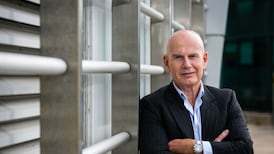Do you have a Gmail account? Use Google Maps? Search on Google rather than BIng or Yahoo? Use Google Chrome? If you do all this while signed in to your Google account, it's likely that Google has amassed quite a bit of information on you and your activities.
Maybe it doesn’t particularly bother you - after all, the services are free so there has to be some pay-off, right? Google gives you free services and you, in return, give them a trove of information that can help with targeted advertising.
Not everyone agrees though. So how do you find out exactly what Google knows about you?
My Activity
There is a page in Google that will show you exactly what information Google has been gathering about you from your web activity and app usage. To access it on your computer, sign into your Google account at accounts.google.com. Then go to myactivity.google.com.
The page lists your activity by service, date and topic. You can choose to view it as a bundle or by item, and see exactly what it is that Google has saved about you.
It’s quite detailed. If you check YouTube’s activity, for example, you’ll see a list of videos you have watched and the dates you saw them. Maps data will show what you searched for on Google Maps and the directions you got from the service. Even Google Now, Google’s personal assistant that offers you information such as how long it will take you to get home or what your upcoming appointments are before you have to ask for it, is included here. You can see what cards were served to devices using your account, and which ones were viewed.
Under Other Google Activity, you’ll see things like your location history, showing places you’ve visited while your device was with you and switched on. That can identify your work and home locations, and although only you can see the infroamtion, you might not be comfortable with giving out that much information about your daily life. Also, if anyone gains access to your account, they also have access to all this information - a more frightening prospect for users.
Under Activity Controls, which you can use to stop Google tracking certain activity, you’ll also see an option for voice controls. This saves voice searches and commands you may have used, the date you used them - and they can be played back.
There’s a lot to it, and it all adds up to quite a detailed picture of your life if you use Google services regularly. So what can you do about it?
Scorched earth
You can delete by date, so if you just want to wipe a few days of internet activity, that’s easy to do. You can also go for a scorched earth approach and wipe everything, although that may affect things like getting commuting options sent to services such as Google Now.
To delete everything, go to the myactivity page, and click on the three vertical dots in the top right corner. Choose Delete activity by, and click on the arrow beside Delete by date. To get rid of everything, click on All time, choose which product you want to delete information from - you can choose All - and click Delete to confirm. You’ll get the standard “are you sure” query from Google. Click Delete to proceed.
Controls
You can also use the page to tell Google not to track certain activity. Click Activity Controls, and you’ll see a list of services, including Web & App Activity, Location History, Device Information and so on. Each has a small slider button beside it that can be use to switch off tracking for each.
But turning off Web & App Activity generate this warning: “Please note that even when this setting is paused, Google may temporarily store searches in order to improve the quality of the active search session.” So it will stop tracking you, but not completely.
One way to get around that is using Incognito browsing mode when using Chrome, which won’t stop your IP address showing up to servers you are accessing but will stop any trace of that activity on your PC, mobile phone or laptop.
The easiest way to ensure your data isn’t associated with your Google account? Don’t log into Chrome on your desktop with your Google account for day to day use, and log out of your Google account when you are finished with Drive or Gmail, so your browsing activity isn’t associated with your account. It’s easier to avoid on your home or work laptop than it is on mobile, especially if you use an Android phone, but a combination of the previously mentioned controls and being a bit more careful about allowing Google access to everything you do online.