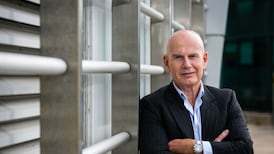When Motorola announced its new line of phones, the Moto X Play was the middle-of-the-road option. It shares some of the features of the higher-end Moto X Style – a 21 megapixel camera, for example – but it bumps down some of the specs to make it more affordable.
Will you notice much of a difference? It depends on what you’re asking the phone to do. The 3GB of RAM in the X Style is reduced to 2GB for the Play, and the onboard storage starts at 16GB. But the Play also allows you to boost storage with a microSD card, which is a welcome addition. The display is bumped down to 5.5 inches, but maintains a more than respectable 401 pixels per inch, which means crisp text and images on screen.
The Moto X Play is powered by an octo-core Snapdragon processor that handles most of what you can throw at it with ease. So far, so good.
While it lacks a bit of the power of the Moto X Style, the hardware still stands up to its rivals in the mid-range category. But it’s the software is what sets the Moto X Play apart from other Android phones – specifically, the fact that it is really close to stock Android, with little extras. That means no annoying bloatware that you can’t get rid of, any currently included programmes such as Moto Assist look likely to be left out of the next version of the operating system Android Marshmallow.
In saying that, the Motorola extras are useful rather than intrusive, bringing hands-free controls to that make the X Play a bit easier to use.
Give it a bit of information and the phone will automatically adjust itself. For example, tell it when you usually sleep and it will keep the screen switched off and only allow priority callers or texts during those hours. You can also tell the phone how to behave when you’re driving, instructing it to read text messages to you or announce the name of callers so you don’t take your hands off the wheel and your eyes off the road. Adding the meeting setting and you can set the phone up to auto reply to missed calls in your favourites list
You can set a launch phrase that will activate the phone, prodding it into life even if the screen is switched off. It works up to a metre away. Once you have that set up you can use it to open apps or call your voicemail.
Other shortcuts are gesture-based – two quick twists of the wrist and the camera opens, even when the phone is locked.
One thing Motorola was keen to boast about was the Moto X's superior battery life. The size of the battery surpasses most of its higher- specced competitors. In real-world tests it has certainly outperformed the average smartphone. It easily lasted the day, and more often than not stretched into a second day, even with the kind of use that depletes the iPhone 6 Plus and the Samsung Galaxy S6 Edge in less than a day. That's before you start relying on battery-saver mode, which will knock off the background data and location services to eke out a little more battery life.
One area where the Moto X Play doesn’t quite match its premium rivals is the design. On the face of it, it’s a decent looking phone. But the curved back that makes it fit so well in your hand adds a bit of bulk, and the two front-facing speakers, while delivering better audio than if they were placed elsewhere, add to the phone’s height. The rar cover of the phone is removable but the battery is not – it’s for customisation only.
The good
The battery life is among the best we’ve tested yet. We got more than a day and a half out of a single charge, with reasonably heavy use. The almost-pure Android software is also a welcome relief from the usual bloated offerings in Android handsets. The 21MP camera should also get an honourable mention, along with its 5MP front-facing counterpart – now known as the selfie camera. You’ll get some decent shots out of both.
The not so good
The lack of a removable battery is annoying but it seems to be the way all manufacturers are moving with higher-end phones.
The rest
At first use, the camera app is a little irritating. It uses tap to shoot, which means if you try to tap on the screen to change the focus or exposure you can end up with the intended subject out of focus. It’s not immediately obvious, but swipe in from the right and you get extra options that allow you to control focus and exposure, and toggle the HDR on and off, among other things.
Verdict
HHHH A budget-friendly step up from the entry-level phone, the Moto X Play has a lot going for it.